Fun Print
Description
Turn Your Favorite Moments into Tangible Treasures with FunPrint!
Every memory deserves to be celebrated, and with FunPrint, your cherished moments come to life like never before! This smart app-powered printer lets you effortlessly print your photos, quotes, and special memories onto vibrant post-it notes, stylish stickers in multiple sizes, and even customizable banners—giving your creativity endless possibilities.
Whether you're preserving a heartfelt moment, sharing a fun memory with loved ones, or decorating your space with personalized flair, FunPrint makes it easy. Imagine sending a loved one a handwritten note with a photo of your latest adventure, brightening their day with a custom sticker, or turning a special event into an unforgettable experience with eye-catching banners. The power to personalize is at your fingertips!
Designed for convenience, creativity, and connection, FunPrint redefines how you share and display your memories. No more waiting for traditional prints—just snap, customize, and print instantly wherever inspiration strikes.
Why settle for digital when you can hold your memories in your hands?
Get ready to elevate your keepsakes, surprise your friends, and transform everyday moments into extraordinary keepsakes with FunPrint. Start printing your story today!
What Users Are Saying
Anonymised
★★★★★
I love this app. It’s incredibly useful in school especially when you need to make a presentation and you need some pictures. It has a built-in browser which is really great. Also you can impress your friends with it. It’s hard to understand in the beginning but the experience is cool. The people who say it’s bad are just too lazy to understand. 5 stars from me!
Anonymised
★★★★★
Even better than print master. ( i have a phomemo d30 also)But they are 2 totally different printers so can’t really ,fairly compare ,each one brilliant for the printers they are for
Anonymised
★★★★★
For those with issues with installing Fun Print Download the iBleem app from the same software developer first to install the appropriate drivers. Fun Print work perfectly now. You have a choice now to make cool thermal prints with apps
Anonymised
★★★★★
Just got my fun print a few days ago and am loving it. Pics are black and white so look vintage. It would have been nice to also get colors too but am satisfied with the product.
Anonymised
★★★★★
At first I was disappointed being unable to print any of my photos, however I finally found the permission option on my phone and once I granted that it has been so much fun turning all our photos into instant stickers I’ve only just realized that I can make beautiful labels for all my containers and baking etc
Q&A
Bluetooth can't connect?
Possible causes of action are as follows:
1. Turn on the mobile phone Bluetooth
2. Restart the printer
3. Reinstall the APP, and agree to all the permissions prompted when it is opened for the first time.
4. The machine can only be connected to one mobile phone at the same time, and should not be connected by other mobile phones.
5. Try another phone.
Does the machine need to add ink?
The machine uses the latest thermal printer technology and does not need to add ink.
Can you print it in color?
The machine uses thermal printing technology, which can not print color, but print black and white content.
Why is the print blank with no words?
The problem is that the printing paper is installed backwards. Please reinstall the printing paper and extend part of it out of the machine.
Why can't I print the paper?
Check whether the printing paper is loaded properly. When loading the printing paper, leak a part of the printing paper out of the machine.
How to load printing paper?
The steps for loading the printing paper are as follows:
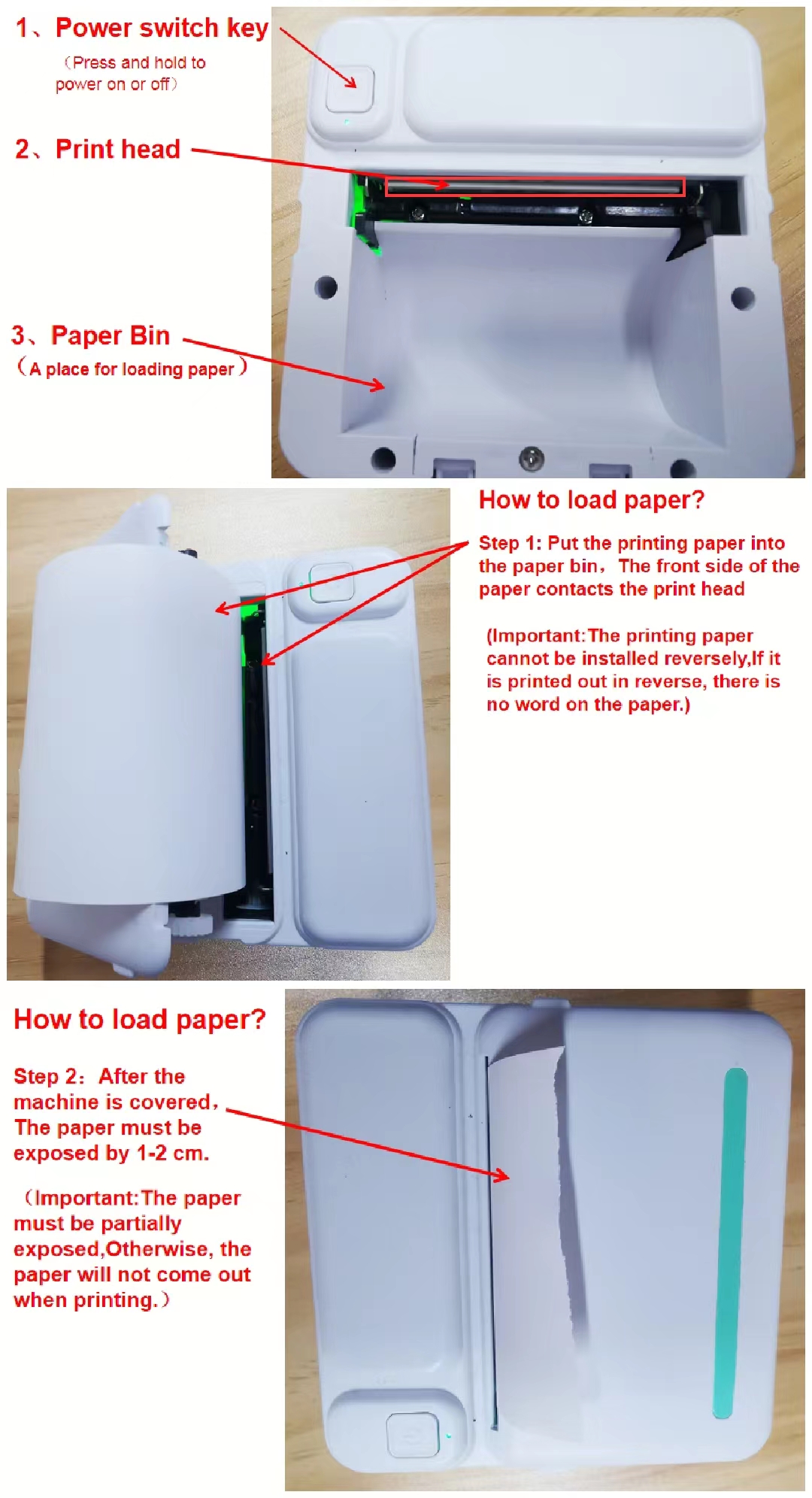
©2022-2025无锡印题宝信息科技有限公司 苏ICP备2022025470号-1
